Salesforce Profile Compare Tool : Crazy Compare
Crazy Compare Extension: User Guide
Hello Kid ✋, I hope you are doing absolutely fantastic. I know I know I know!! you are struggling to compare two different profiles in salesforce.
Most likely in org migration scenarios, access or permission issues or when one user is not able to perform the same activities other users are, etc.
And now they are assigning this task to you to compare all field levels, object levels, apex class levels, visualforce page access etc one by one. This is a tedious job as we all know right?
But what if there is a tool that can do this for you within a few seconds.
Wait WHAT?
Yeah, that's possible now Kid 🙂.
Let me introduce you to Crazy Compare for Salesforce Chrome extension which can help you to compare two different profiles without processing any data outside of your browser. No Heroku apps are needed now as you always want to keep your data safe and secure.
It's plug n play tool where you just install this in your chrome browser and it will become part of your salesforce org setup home page. Where you can simply select two different profiles and find the difference between two profiles. It is as simple, earlier and expert as it sounds.
And the best part is it's absolutely FREE!!
Before you begin take a look at a small glimpse of this extension 👇
Let's quickly take a look at the installation process :
STEP 1:
Please click HERE to install the Crazy Compare chrome extension for salesforce.
STEP 2:
Once you have installed the plugin, simply login to your salesforce org.
STEP 3:
It works in both Salesforce Classic and Salesforce Lightning so please don't worry Kid.
* In Lightning
Login To Salesforce -> Setup -> SetupHome (Extension will be loaded on right side)
*In Classic
Login To Salesforce -> Setup -> HomePage (Extension will be available above recent items)
STEP :
* Now select 2 different profiles and click on find difference. That's it, your difference will be loaded in a tabular format and it will only show the access difference.
*Here you will get only the difference between the two profiles to isolate the difference where red ❌ represents NO ACCESS and ✅ represents HAS ACCESS to that respected profile.
*As I mentioned Simple, Easier, and Expert.
Now let's take a look at how we can download this report in case you want to share it with your team. Smart decision right 😎 ?
STEP 5:
* You can download this profile difference report by clicking on the 'Print Report' button in the form of a pdf on your system and share it with your team if you want.
Woohoo!! your long hectic task is now completed within a few seconds. Now don't be afraid to compare profiles because the Crazy Compare extension is there to help you always.
====== Features Summary =====
- Faster · Easier · Expert 🔍
- Available in both Classic ☁️ and Lightning ⚡️
- Just select the profile and find difference in 3 clicks 🪄
- Download Profile Difference Report 🖨
v1.0
===== Currently Profile Supported Comparison =====
- Field Level Comparison
- Object Level Comparison
- Apex Class Access Comparison
- Visualforce Page Access Comparison
===== Feedback =====
* If this tool helps you to save time while working on projects in any way. Please help to share your valuable feedback.
And at the purpose of creating this extension is to save your time. Hence Smile Please 😊
===== Disclaimer =====
This is not a Salesforce.com product and was created to help automate profile comparison purposes only.
The information provided by Crazy Compare ('we', 'us', or 'our') on extension is for a utility purpose only. We do not store any of your personal information. All information on the extension is provided in good faith, however, we make no representation or warranty of any kind, express or implied, regarding the accuracy, adequacy, validity, reliability, availability, or completeness of any information on the Site. UNDER NO CIRCUMSTANCE SHALL WE HAVE ANY LIABILITY TO YOU FOR ANY LOSS OR DAMAGE OF ANY KIND INCURRED AS A RESULT OF THE USE OF THIS EXTENSION OR RELIANCE ON ANY INFORMATION PROVIDED REGARDING THE EXTENSION. YOUR USE OF THE EXTENSION AND
YOUR RELIANCE ON ANY INFORMATION ON THE EXTENSION IS SOLELY AT YOUR OWN RISK.
Yieeee!! Kid party time finally
If you like this SFDC Kid learning platform please let me know in the Comment section...Also, Share with your salesforce folks wish you all
Happy Learning ☁️⚡️ (Learn. Help. Share.) 😊
Happy Learning ☁️⚡️ (Learn. Help. Share.) 😊
Salesforce Profile Compare Tool : Crazy Compare
 Reviewed by
on
Rating:
Reviewed by
on
Rating:
 Reviewed by
on
Rating:
Reviewed by
on
Rating:



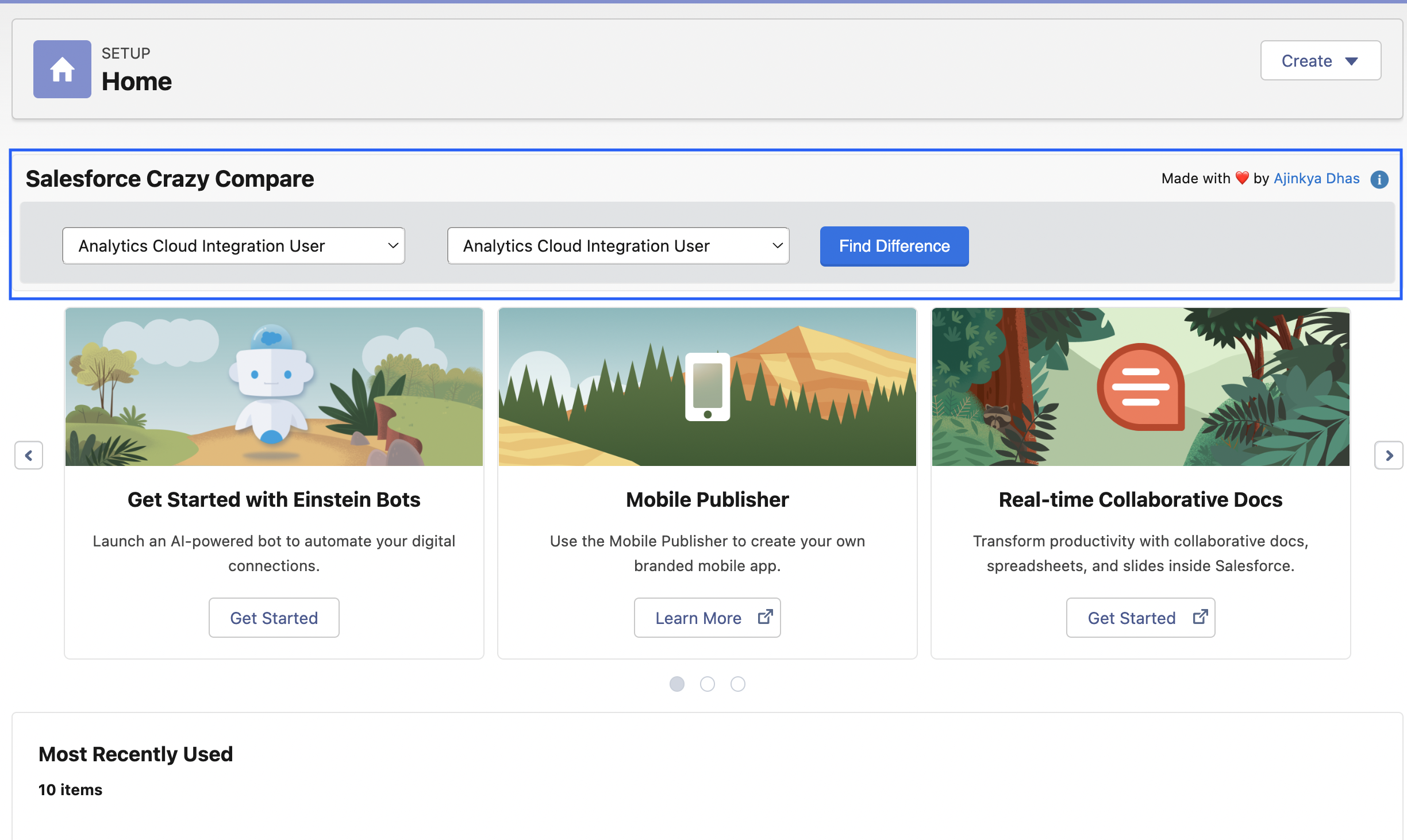
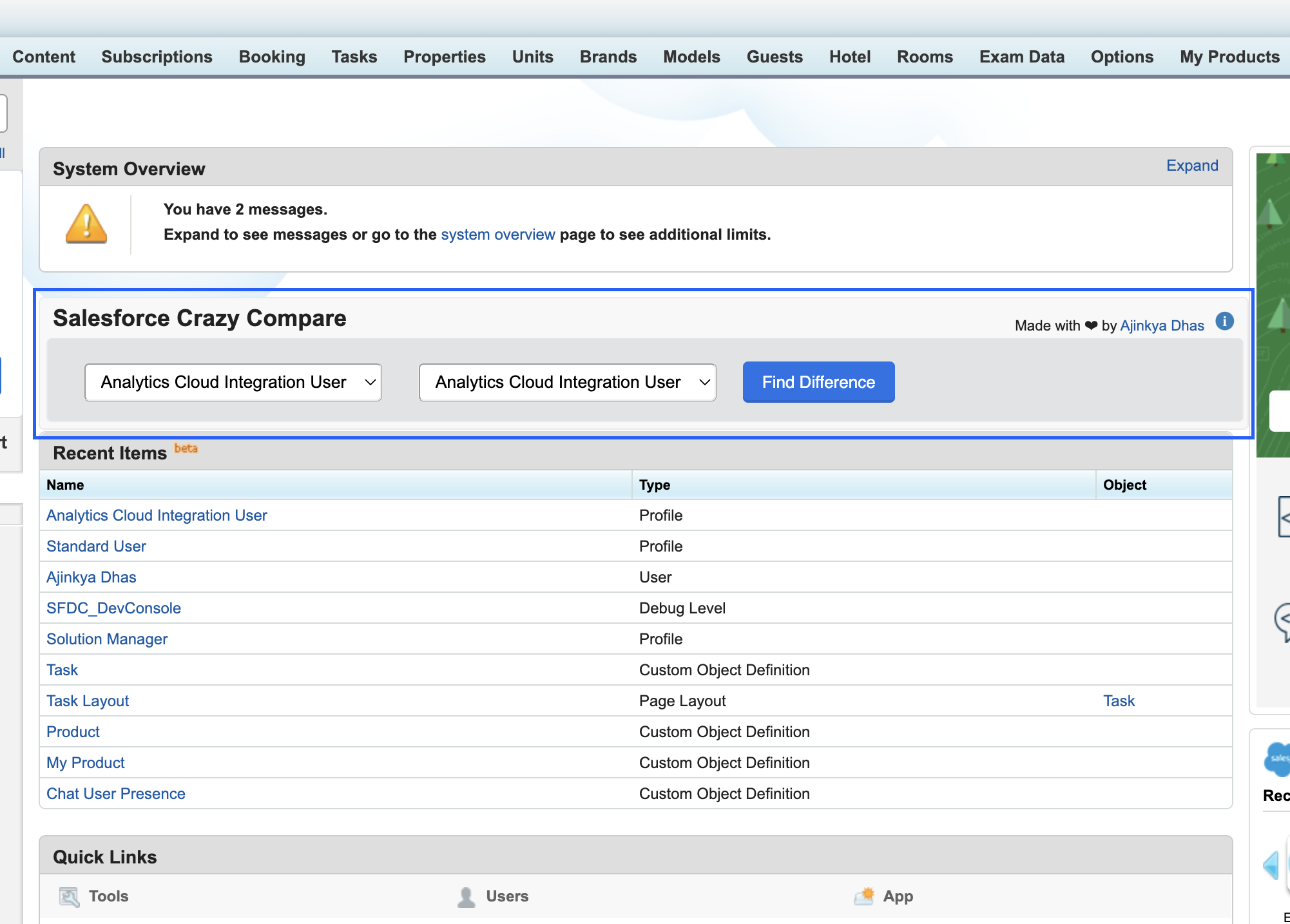

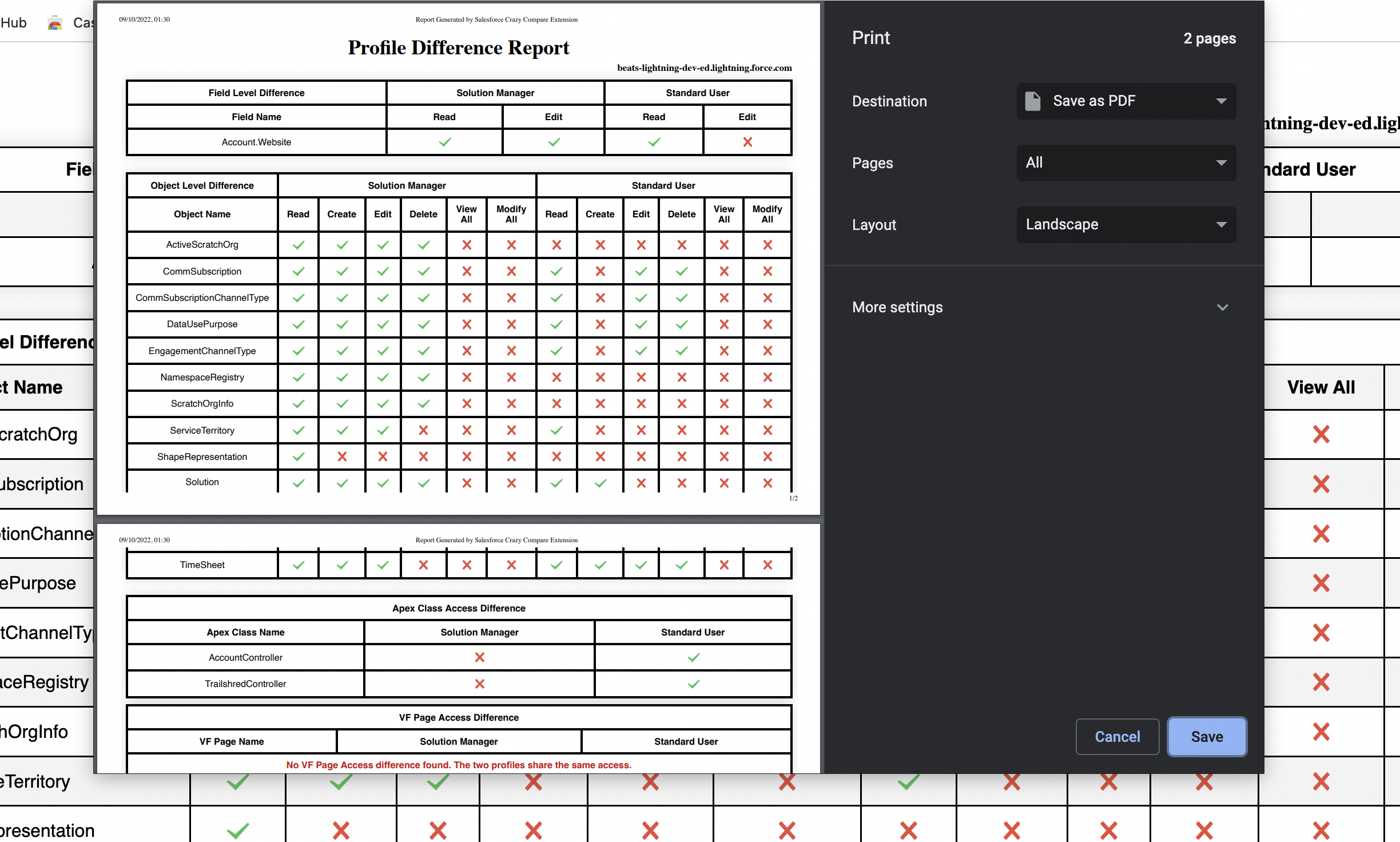










Thank you so much for this! Can you add system info too? that would be great!
ReplyDeleteHi,
DeleteYes, system info is in consideration but due to salesforce limitation the solution is taking time.
Thanks for your understanding.
Great extension! Would love to see other dependencies, such as code references eventually. Great work!
ReplyDeleteNice informative Post.
ReplyDeleteAlso, You can compare two or multiple profiles in salesforce within just a few clicks.
Refer here : https://bofc.io/compare-multiple-operations/how-to-compare-multiple-profiles-of-salesforce-in-few-clicks